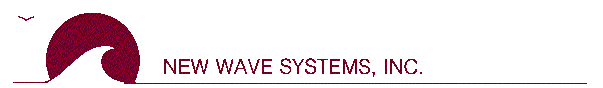
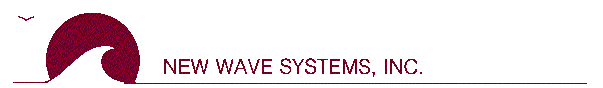
ProSurf 3 and Rhino 3D
A number of customers use our ProSurf 3 program for hull design, fairing, and calculations along with McNeel's Rhino3D and Flamingo software. This combination of programs is very powerful and low cost. Although there is some overlap of NURB design functions, each program has its own strengths. Both programs use trimmed NURB surfaces so there are no geometry problems transferring data back and forth. Most of our customers use ProSurf for hull design, fairing, and calculations. There are also tools for easily generating offset hulls, internal structures, bulkheads, decks, and stringers. Then, they will transfer the model to Rhino to do many of the other interior and exterior details and use their powerful Flamingo to produce stunning images - like this:

The obvious difference is ProSurf's emphasis on boat design, calculation, and construction. It has been in development for over 20 years and has been used to design many vessels of all sizes. Instead of buying separate Rhino add-ons for hydrostatics and plate development, you get all of this functionality (and more) in ProSurf for one, low price.
Some of the ways that ProSurf will help Rhino marine users are:
1. CreateBoat Wizard - This function will create a starting NURB surface(s) shape for either a round bilge or chine hull boat using your principal dimensions. In minutes, you can have a prototype of your design and start doing hydrostatics calculations as you edit the shape of your boat.
2. Tools for input (reverse engineering) of existing offsets tables and body plans. There are also ways to scan in drawings and get them into ProSurf.
3. Read standard hull offsets files (like GHS and SHCP) that can be skinned or lofted with one or more NURB surfaces.
4. Detailed shaping and fairing tools like using edit points that lie on the NURB surface, fine-tune move commands, automatic display of stations, waterlines, and buttocks while editing the shape, and dynamic curvature curves for surface rows and columns. ProSurf gives you Class A surface control and shaping. You never have to see a NURB vertex mesh.
5. Dynamic ruling lines can be drawn between two NURB curves. The ruling lines are color coded by the amount of twist in the surface. You edit the shape of the curves and watch the ruling lines change shape and color dynamically. This is the fastest way to create developable surfaces. No other program has this capability.
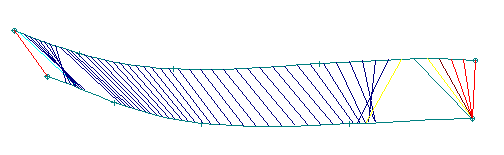
Dynamic ruling lines drawn between two NURB curves. The goal is to change the curve edit points to get a nice spread of ruling lines that are almost all dark blue.
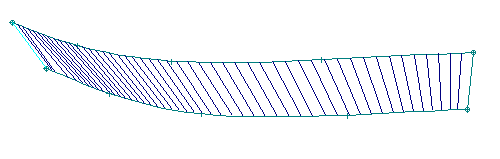
It take a very short time to go from the non-developable shape above to the one here. A NURB surface is then fit to the ruling lines.
6. Plate development and expansion for both single and double curvature surfaces. ProSurf uses a finite-element type of analysis to flatten double-curvature plates. The user has control over the amount of boundary stretch. Patterns can go directly to DXF file and then to CNC software. Our software has been used to create CNC patterns for over 20 years.
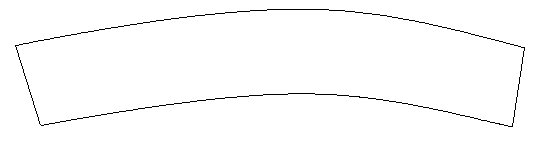
This is the unwrapped 2D pattern of the surface above. If this is a hull surface, you can mark the pattern with stations, waterlines, and/or buttocks.
7. ProSurf gives you tools to subdivide larger surfaces into smaller patches that can be unwrapped flat. (See this simple example at our Pilot3D site. Pilot3D is the same as ProSurf, except that the boat design functions are removed. Anything you see there can be done in ProSurf.) Using dynamic curves on surfaces, the user can break a large surface (such as for a ship hull) into smaller pieces to unwrap to flat patterns. You can use these curves on the surface to define the plating breakdown at seams and butts.
8. ProSurf allows you to define multi-chine vessels (using polysurfaces) where the chine edges of the surfaces are bonded and can be directly edited without splitting the surfaces apart.
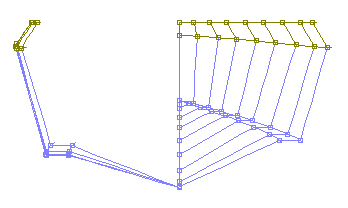
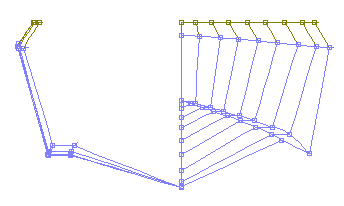
The bottom bodyplan view shows a one-step move on a chine edit point. Note how all of the edit points lie on the NURB surfaces and that the upper side hull surface is bonded to the chine step surface so that you can edit the hull without separating the surfaces. Also, it just takes one command to add and delete bonded chines from the hull. ProSurf also allows you to show and edit the hull in this bodyplan view and specify where the amidships "flip" position is located.
9. Hydrostatics, stability, and resistance calculations are done for any condition. Over 50 values are calculated for any combination of draft and trim, draft and LCG, displacement and LCG, and displacement and trim. The program searches for a balance condition if necessary. For any angle of heel, ProSurf calculates the equivalent upright displacement and LCB (LCG) and then uses those values to find the balanced condition at any heel angle. Our calculations have been used to get approval (Coast Guard, ABS, Lloyds, DNV) for hundreds of vessels over the past 20 years. Four types of resistance calculations can be used on sailboats, powerboats (displacement mode), ships, and canoes/kayaks. You can also define and create NURB surfaces for current balance condition waterplanes, as shown below.
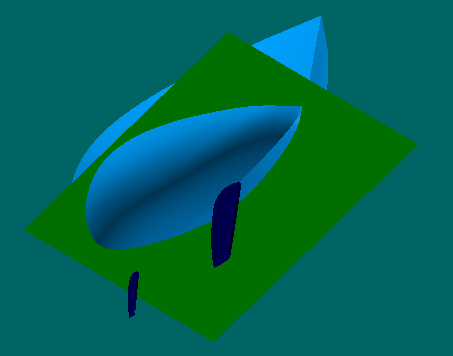
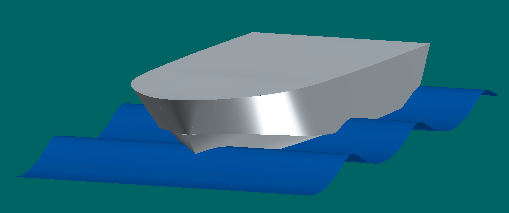
The hydrostatics calculations also allow you to define either cosine or trochoidal waves and to balance the boat on these waves.
10. ProSurf can also "slice" your NURB hull into sections for output to other calculation program offsets files, like SHCP and GHS. This function does not require that the hull be completely closed off and it will trim off overlapping surfaces. This is a powerful function that can save you a lot of effort going from a complex NURB hull model to a simple station definition of a hull.
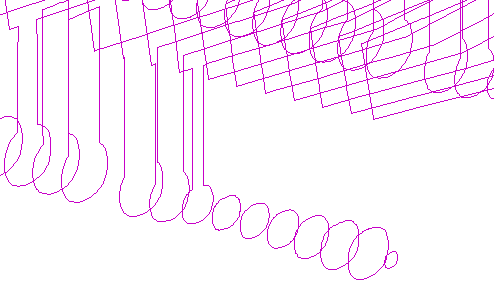
This picture shows a portion of a SWATH vessel and the purple stations that are trimmed and created from overlapping NURB surfaces.
11. Each point entity can be assigned a weight, each line or curve a weight per unit length, and each surface a weight per surface area. ProSurf can then calculate the total weight and center of gravity of the model. During preliminary design, you can define things like engines with a point (weight) and piping with a curve (line weight). If the hydrostatics calculations show a slight trim down by the bow, you can try moving the engine point (weight) aft a little bit, recalculate the new LCG, and then use that value in the hydrostatics calculations to see if it corrects the problem. At any time, you can export a complete weights part list to a spreadsheet-readable file to continue with a more detailed weight study.
12. ProSurf also provides a database of over 1500 2D airfoil shapes that can be used to create accurate 3D foil shapes like keels, rudders, nozzles, sails, and hydrofoils. It is a simple matter to select the root and tip airfoil shapes and then skin a surface between them. If you have a complex planform shape, there are ways to fit a NURB surface through a series of different airfoil shapes.
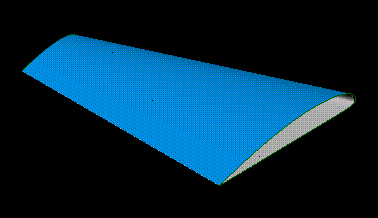
3D airfoil created from "ClarkZ" 2D sections in minutes
13. ProSurf provides optional dynamic geometry constraints. These can be used for things like editing bonded polysurfaces, attaching and editing curves on surfaces, and editing trimming curves. For example, you might use a combination curve to trim off the "cut sheer" portion of the upper hull. Once cut, ProSurf allows you to edit and fair the trim curve attached to the surface. There is no need to untrim, edit the shape, and then retrim the surface. You can also attach the edge of one surface to the middle of another surface and ProSurf will maintain connectivity while you edit either surface.
14. ProSurf gives you a way to assign each surface of a multi-chine hull with a different thickness. The Offset/Shell command can then create offset NURB surfaces with the edges extended or trimmed off as necessary. This is done in one step. The new offset surfaces are then connected and bonded to make it easy to edit. You can use this command to create an accurate inside surface of your hull. This is the NURB surface you can use as the base to define accurate structural components and interiors.
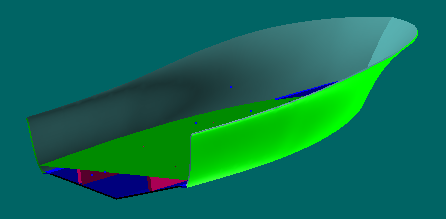
This is a center console hull where the inside hull surfaces were created with the offset surface command. One command was used to create all of the hull's inside surfaces. This is important for thick hulls constructed with cored material. The angled floor surface was constructed from the intersection of a plane and the inside (offset) hull. Then surfaces were constructed for each side of the thick stringer. These are accurate shapes that account for material thickness and are ready for CNC cutting.
15. ProSurf produces two variations of the traditional lines drawing and can even produce a traditional offsets table at any stations, waterlines, buttocks, and diagonals in Feet-Inches-Eighths-Sixteenths.
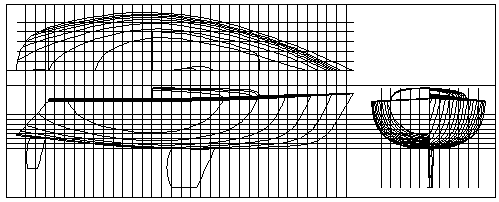
Lines Type 1 - Non-overlapping Body Plan
There is much more to ProSurf so I recommend that you go through our site and read all of the examples and articles. Also, look at the McNeel site for Rhino3D and Flamingo. ProSurf 3, Rhino3D, and Flamingo. They are a great combination for marine design.