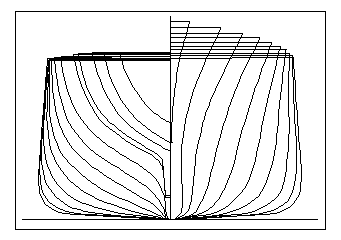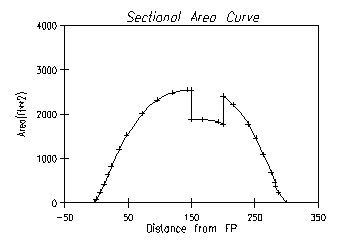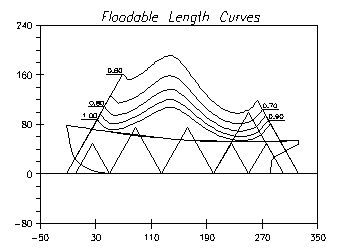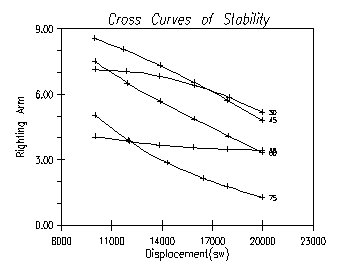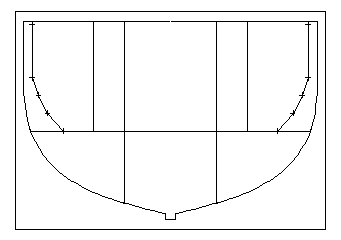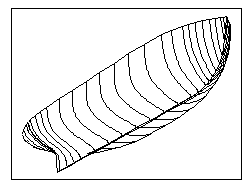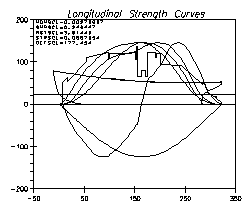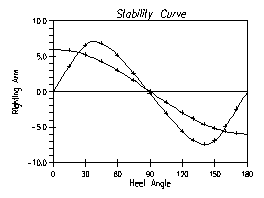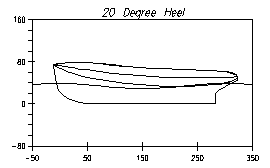| |
|
|
|
|
|
|
|
|
|
|
|
|
|
|
|
|
|
|
| |
 |
|
| |
|
| |
|
| |
|
|
| |
This package
consists of 14 integrated programs that
perform required regulatory calculations
and produce stability books for
vessels. Capabilities include the
ability to define and display any shape
hull, compartment, tank, or appendage,
and the ability to calculate and display
the station properties, hydrostatics, and
stability for any combination of intact
or damaged hull, appendages, tanks, or
compartments.
Package
Programs
1. Nautilus Executive Control
Program
2. Principal Dimensions Module
3. Convert Hull Module
4. Lackenby Hull Variation Module
5. Weights Management Module
6. Offsets Definition Module
7. Design/Digitize Module
8. Compartment/Appendage Definition
Module
9. 3D Hull Drawing Module
10. Station Properties Module
11. Hydrostatics/Tank Capacities Module
12. Stability Module
13. Floodable Length Module
14. Longitudinal Strength Module
In addition to these programs, you will
also receive a 500+ page program manual
and a 350 page Introduction/Tutorial
manual.
|
|
| |
|
|
|
|
| |
|
| |
|
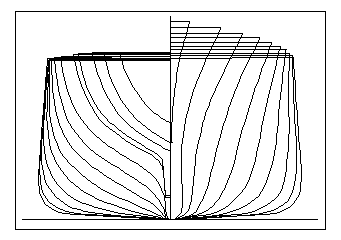 |
|
| |
|
| |
|
|
| |
Body Plan View
of SS United States
|
|
| |
|
|
|
|
| |
|
| |
|
| |
|
|
| |
Package
Background
This software is
not a Ships' Hull Characteristics Program
(SHCP) derivative or a variation of
someone else's program. We wrote
every line of code in these programs from
the ground
|
|
| |
|
|
|
|
| |
|
| |
|
| |
|
|
| |
up to take
advantage of the latest techniques in
numerical analysis and computer
graphics. From our work tearing
apart SHCP in the 1970's, we learned all
of its idiosyncrasies, weaknesses, and
limitations and decided to write our own
completely new set of programs.
Our goal was to have programs which
produce fast, accurate, verifiable
results, and at the same time, provide a
simple user interface. For example,
we use interpolated B-spline curves for
stations to allow for an unlimited range
of hull shapes and we use line integrals
for all of our calculations so that
tabulated results will always match the
plotted results. The manual devotes
a whole chapter to calculation methods
and verifying results. This allows
you to analyze the results and not treat
the programs as mysterious black box
calculators.
Hull Station
Definition
These programs use a "station
definition" for performing all
calculations. This consists of up
to 50 stations located arbitrarily along
the hull's length. Each station is
defined by offsets and continuity
(breakpoint) indicators. These
indicators tell the program whether there
is a smooth curve, a knuckle, or a
discontinuous point at each offset.
Indicators are also used with each
station to help the program accurately
perform all longitudinal
integrations. Using this
definition, you can accurately define any
type of hull, including monohulls,
catamarans, trimarans, and swath ships.
Hull Input
Hull shapes can be
defined by typing-in a table of offsets
using the Offsets Module, digitizing an
existing bodyplan using the
Design/Digitize module, or by defining
station shapes interactively using the
Design/Digitize module. Once
defined, you can modify the shape of the
hull using either of these programs and
display its shape using the 3D Hull
Drawing module. Another way to
obtain a hull shape is by reading in a
data file containing a hull form defined
by the NWS, SHCP, GHS, or
".OFF" format.
Yet another method for creating a
starting hull shape is by modifying an
existing hull shape using either of two
techniques. The first technique
applies a scaling factor to resize an
existing hull shape. The length,
beam, and draft can be scaled
independently. The second technique
(Lackenby Hull Variation module) allows
you to create derivative hulls by
modifying their prismatic coefficient,
their LCB, or their length of parallel
middle-body. These changes are made
without affecting the hull's length,
beam, or draft.
|
|
| |
|
|
|
|
| |
|
| |
|
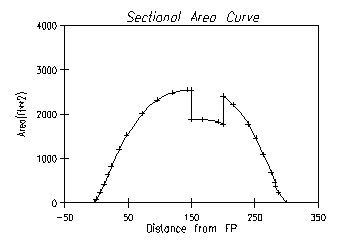 |
|
| |
|
| |
|
|
| |
Sectional Area Curve
With Flooded Compartment
|
|
| |
|
|
|
| |
|
| |
|
| |
|
|
| |
Compartment/Appendage
Definition
Compartments (and appendages) can be defined
using several methods in the Compartment
Definition module. The most common
procedure is to "clip" the hull with
any combination of bulkheads and decks. For
example, you might define a wing tank with a
forward bulkhead at 150 feet, an aft bulkhead at
200 feet, a lower deck at 20 feet, and an inside
longitudinal bulkhead at 10 feet. The
compartment will then be defined by these
bulkheads, decks, and the outside shape of the
hull.
The Compartment program also allows you to define
the detailed 3D shape of a sounding tube. A
cross-section of the hull showing the compartment
(tank) and sounding tube can then be drawn by the
3D Hull Drawing module. The drawing program
can also display the 3D view of the hull showing
selected compartments and sounding tubes with
user-defined colors.
Compartments can also be quickly defined by an
assortment of boxes, cylinders, and cones.
You can also use the Offsets or Design/Digitize
modules to define and modify unusual compartment
shapes.
Station Properties
Module
This module calculates, prints, and plots up to
17 geometric properties of each station, for each
specified combination of draft, trim, and heel
angle. It will also display or plot the
profile of the vessel showing the sheer line,
margin line, any defined hog or sag, and the
defined waterline or wave. For any draft,
trim, and heel, the module will also determine
the shortest distance between the sheer curve and
the water.
This module can be used with the hull definition,
any compartment definition, or a combination of
the two. This allows you to evaluate the
properties of the compartments (tanks,
appendages) alone or with the hull.
|
|
| |
|
|
|
| |
|
| |
|
| |
|
|
| |
Hydrostatics Module
The Hydrostatics module calculates the volumetric
properties of a hull and compartments (including
tanks and appendages). The calculations can
be performed on the hull, on one or more selected
compartments, or upon the hull plus the
compartments. This allows you to use this
module to calculate tank properties such as
ullages, volumes, centers, and waterplane
inertias. The module is broken into two
sections: one for printing tabulated results and
the other for plotting results over a range of
drafts.
Floodable Length Module
This module allows you to print and plot the
floodable lengths of a vessel using a number of
permeabilities. Floodable length is defined
as the longitudinal length of a watertight
compartment (flooded side-to-side) that will
cause the vessel to sink to the point where the
waterline is tangent to the margin line.
The margin line has a default setting 3 inches
below the sheer, but can be changed to any other
position. Plotted output can also include
isosceles triangles showing the highest allowable
compartment permeability.
|
|
| |
|
|
|
| |
|
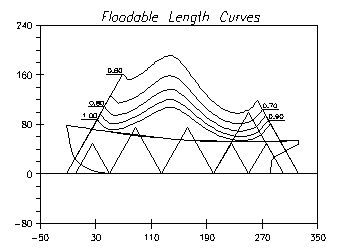 |
|
| |
|
| |
|
| |
|
|
| |
Stability Module
This module allows you to analyze the stability
(intact or flooded) of a hull using either of the
following two methods:
Curve of Statical Stability - Prints or
plots righting arms vs. heel angles for a
specified design condition. The hull is
balanced for displacement and LCG at each
angle. Output includes righting moment,
LCB, TCB, VCB, and areas under the righting and
heeling arm curves at each condition.
Cross Curves of Stability - Prints or
plots righting arms vs. displacement for various
heel angles. You specify the range of
displacement, along with the desired heel
angles. LCG and LCB are balanced for each
displacement. Output includes righting
moment, LCB, TCB, and VCB at each condition.
|
|
| |
|
|
|
| |
|
| |
|
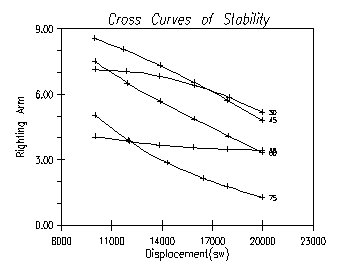 |
|
| |
|
| |
|
|
| |
Cross Curves for
Various Heel Angles
|
|
| |
|
|
|
| |
|
| |
|
| |
|
|
| |
Optional Inputs
Hog
or Sag of the Hull - This
option allows you to specify a parabolic
deflection (up=hog or down=sag) of the hull shape
before calculations are performed. The
maximum deflection is at amidships, tapering off
to zero at the forward and aft perpendiculars.
Trochoid or Cosine Waves
- This option allows you to define either
trochoid or cosine waves of any height, length,
or position to use for calculating hull
properties.
Free Surface Effects -
This option allows you to define the free surface
effects induced by one or more
compartments. The program uses a
"moment of transferrence" method,
including a correction for large heel angles (as
defined in Principles of Naval
Architecture). The program determines
corrected values for KG and all associated
volumetric properties.
Heeling Arms - This
option allows you to specify cosine or
cosine-squared type heeling arm curves.
These curves cover virtually all regulatory
requirements from wind heel to passenger
heel. The module will plot the curve and
calculate the area under the curve up to each
heel angle.
Weights Management
Module
This program allows you to add, delete, and
change weight information for a vessel.
Hundreds of individual weights can be entered and
subdivided into any number of weight
groups. The total weight and the center of
gravity (LCG, TCG, VCG) are automatically
recalculated and displayed as each weight is
entered. A sorted full weight report or
summary can then be printed showing all group and
final totals.
The program also allows you to select a weight
distribution
|
|
| |
|
|
|
| |
|
| |
|
| |
|
|
| |
for each weight item
(rectangular, triangular, trapezoidal,
etc.). The program uses these individual
distributions to graphically create and plot a
single weight curve. This weight curve can
then be immediately used by the Longitudinal
Stength module to calculate the shear and bending
moments for the hull.
A "Make-Up" weight can also be defined
to make-up the difference between the currently
entered weights and the "target" design
displacement and LCG. The program
automatically calculates and updates this weight
each time a new weight is entered. A
"Make-Up" weight distribution can also
be calculated and added to the weight
curve. This allows you to use the
Longitudinal Strength module without creating a
weight curve by hand.
|
|
| |
|
|
|
| |
|
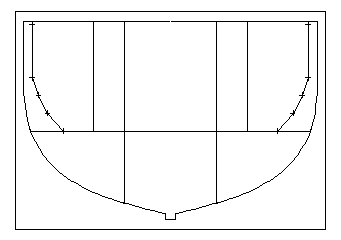 |
|
| |
|
| |
|
| |
|
|
| |
Longitudinal Strength
Module
This module allows you to calculate, print, and
plot the longitudinal strength data of a
vessel. This information includes the
light-ship, cargo, and total weight curves, the
buoyancy curve, the curve of differences between
total weight and buoyancy, the shear curve, and
the bending moment curve.
The results can be calculated for any combination
of draft, trim, or heel angle for the vessel,
including the ability to specify a group of
damaged compartments. In addition, you can
specify a hog or sag for the vessel and a
trochoid or sinusoidal wave pattern.
|
|
| |
|
|
|
| |
|
| |
|
| |
| |
| |
|
|
| |
Intact
Stability Package - If you are
interested only in the undamaged (intact)
condition calculations, you can select
our Intact Stability Package. It
contains all of the same programs, except
for the Longitudinal Strength
Module. It can define appendages,
but no internal compartment shapes and no
compartment calculations are allowed.
|
|
| |
|
|
|
| |
|
|
| |
|
| |
| |
|
|
| |
Damaged Stability
Package Highlights
|
|
| |
|
|
|
| |
|
| |
|
| |
|
|
| |
o
Up to 50 arbitrarily-shaped stations can be
defined
o Up to 50 offset points allowed per station
o Automatic station interpolation for adding
intermediate stations
o Any station spacing allowed (uses longitudinal
breakpoints)
o Any shape defined using cubic B-splines and
breakpoint indicators
o Stations defined by entering offsets,
digitizing a body plan, and/or
defining them interactively, on the
computer screen.
o Appendages can be added or subtracted from hull
definition
o Automatic hull stretching or shrinking in any
direction
o Hull variation by changing prismatic, LCB, or
parallel middle body
o Body plans can be plotted at any scale or sent
to CAD package
o All stations can be faired interactively on the
computer screen
o Stations can be drawn from any view in 3D, with
hidden lines removed
o Form calculations can be done for any draft,
trim or heel angle
o Define a parabolic hog/sag of the hull shape
o Define arbitrary cosine or trochoid wave
o Calculate free surface corrections
o Draw heeled and trimmed profile of hull on
waterline or waves
o Over 40 plots can be produced, from sectional
areas to cross curves
o Stability module can trim the hull to match the
LCB with the LCG
o Stability module produces righting arm or cross
curve plots
o Stability module allows definition of heeling
arms
o Stability module calculates areas under
righting and heeling arms
o Weights module tracks the total weights and
centers for the vessel
o Hull definition converted to and from NWS, OFF,
SHCP, and GHS formats
o All modules include help files for each input
screen
o Includes 500 page manual and 350+ page
Introduction and Tutorial
o Any shape compartment, tank, or appendage may
be defined
o Compartments defined easily using a variety of
methods
o Compartments drawn along with the hull in 3D
using different colors
o Any cross-section of hull plus compartments can
be drawn
o Any hull view can be sent to CAD package via
"DXF" file
o Sounding tubes for tanks can be defined and
drawn
o Compartment properties calculated for any
draft, trim, or heel
o Determine inertias of tank waterplanes for free
surface correction
o Calculate free surface corrections for any heel
angle
o Calculate properties of hull, compartments, or
both
o Plot all sectional curves minus flooded
compartments
o Calculate, print, and plot floodable length
curves
o Plot isosceles triangles on floodable length
curves
o User-definable margin line
o Calculate, print, and plot longitudinal
strength data: weight
curves, buoyancy curve, shear curve, and
bending moment curve
o Weights module can automatically create full
weight curve
o Calculate distance to lowest down-flooding
point on hull
o Easily select any combination of compartments
to flood for
Station Properties, Hydrostatics, and
Stability
|
|
| |
|
|
|
| |
|
| |
|
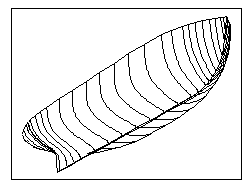 |
|
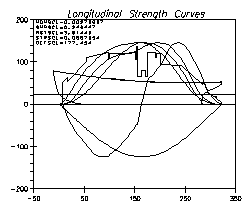
|
|
| |
|
|
| |
|
| |
|
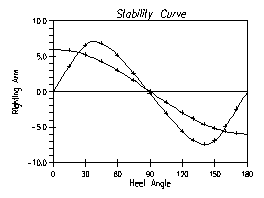
|
|
| |
|
|
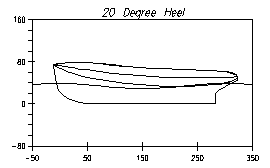 |
|
| |
|
|
| |
|